PC Turns On When Power Is Plugged In!
Have you ever encountered a system that automatically turns on, when power was just plugged-in in your AC outlet or the AVR was just turned on? Well this may be the same case I experience weeks ago.
Its a socket 775 MOBO, actually the brand is Asrock! I was troubleshooting an intermittent unit, I notice that when I turned on the AVR, the unit automatically turns on and it display a CMOS battery bad. Although the system works just normally(except for the time and date), it is not just normal. So I replaced the CMOS battery, and to my surprise the unit does not turned on automatically anymore,the system now turns on via its switch, therefore the previous problem was caused by a drained CMOS battery.
Strange problem can sometime remedied on an unexpected manner, that's what makes my profession challenging, you will encounter unusual problem all the time.
That's all folks, until on my next post and belated happy new year to all!
The problem indicates a no connectivity even if LAN cable is inserted(take note that this is a previously working connection), on the first look of the situation there are possible scenarios that may have caused it, it maybe cause by problematic LAN cable or RJ45 connection,a LAN card problem or perhaps a software problem.
The first thing I did is checked and re-crimped(without replacing the connector) both ends of the LAN cable(visually connection looks fine) but problem still the same. I go ahead on replacing a different LAN card(PC is using a PCI LAN card), when I rebooted the system it detects the new hardware and load the corresponding driver but still a no connectivity exist. What else is left, a cable or a software problem? this will requires a lot of work if I will replaced either of the two, so I look for other ways to confirmed the problem.
Before I continue, I just want to add more info about this particular problem, the problem occurs after the two PC has switched location.The reason I include this fact because this will be bring twist to the problem. I re-inserted that problematic cable to another PC, it's actually the one being previously switched and to my big surprise the connection did work fine.
I re-insert both PCI LAN card to the other PC, still no connectivity exist. The LAN device used on the particular PC where the particular connection work is on board(strange?), I replaced both RJ45 connectors on the problematic connection and connectivity backs to normal.
Conclusion
A not so good RJ45 connection exists from the very beginning the LAN cable was installed its just it works on the original PC which is using an on board LAN, the problem was only discovered when the user switched PC.
It took me sometime to figure out what is the problem, I even mistaken it as a software problem, but later I discovered this thing happen if you bypass CMOS setup at startup without particularly setting up the date, I don’t really know exactly what cause it, maybe BIOS has problem interacting with Windows if date is not properly set.
I just love my work, it's full of surprises!
The situation is that the unit functions normally, except when you insert a disk on the player, at first you suspect that it’s a problematic OS, the CD/DVD player is problematic or the system is infected with a virus.
Before you spent hours in troubleshooting the problem, I suggest that you try replacing the power supply of your system, I have encounter a few problems of this kind that point to a problematic power supply unit(on other cases Windows hang-up or system keeps on resetting), especially if it is a not a branded one.
The explanation maybe to the problem, is that power supply unit cannot meet the needed current supply of the CD/DVD player, when it tries to initialize. That is why I mentioned on my other post regarding how valuable to spent a few bucks in purchasing a branded a power supply unit for your CPU
The system is not infected with a virus; I even try to install another Mozilla web browser but the problem still the same. The next thing comes on my mind is that Windows has problem and that hard drive has to be reformatted to restore its internet browsing capability.
But reformatting one’s hard drive is a tedious task when you have important data and applications installed on it. So I tried to find another way to solve the problem by installing another LAN card on the system, hoping that it’s just a problematic one, and true to my suspicion the system can now access the net.
But the story did not end there, because the original LAN card device that I thought is problematic is not really problematic, I tried to remove/uninstall the LAN device on the device manager, redetect it and reload a new driver, system now browsing the internet properly. Maybe, it is just a problematic device driver that causing it all. Whatever the cause it maybe, I am happy because I was able to save the hard drive from reformatting.
I started to suspect that the MODEM card is defective considering that it was not new. And to prove my suspicion I install the MODEM card on the other PCI slot and to my surprise the device was now detected by Windows and it functions normally. My suspicion was wrong for it was cause by a problematic PCI slot.
Unusual problems in one’s PC occurs sometime, just be patient in troubleshooting a particular case, once in a while a particular PC problem came from a less expected device or software.
Its a socket 775 MOBO, actually the brand is Asrock! I was troubleshooting an intermittent unit, I notice that when I turned on the AVR, the unit automatically turns on and it display a CMOS battery bad. Although the system works just normally(except for the time and date), it is not just normal. So I replaced the CMOS battery, and to my surprise the unit does not turned on automatically anymore,the system now turns on via its switch, therefore the previous problem was caused by a drained CMOS battery.
Strange problem can sometime remedied on an unexpected manner, that's what makes my profession challenging, you will encounter unusual problem all the time.
That's all folks, until on my next post and belated happy new year to all!
Just another LAN problem with a twist
Its another busy week, one problem I encounter that I want to post here is about a LAN connection problem on a problematic RJ45 connection.The problem indicates a no connectivity even if LAN cable is inserted(take note that this is a previously working connection), on the first look of the situation there are possible scenarios that may have caused it, it maybe cause by problematic LAN cable or RJ45 connection,a LAN card problem or perhaps a software problem.
The first thing I did is checked and re-crimped(without replacing the connector) both ends of the LAN cable(visually connection looks fine) but problem still the same. I go ahead on replacing a different LAN card(PC is using a PCI LAN card), when I rebooted the system it detects the new hardware and load the corresponding driver but still a no connectivity exist. What else is left, a cable or a software problem? this will requires a lot of work if I will replaced either of the two, so I look for other ways to confirmed the problem.
Before I continue, I just want to add more info about this particular problem, the problem occurs after the two PC has switched location.The reason I include this fact because this will be bring twist to the problem. I re-inserted that problematic cable to another PC, it's actually the one being previously switched and to my big surprise the connection did work fine.
I re-insert both PCI LAN card to the other PC, still no connectivity exist. The LAN device used on the particular PC where the particular connection work is on board(strange?), I replaced both RJ45 connectors on the problematic connection and connectivity backs to normal.
Conclusion
A not so good RJ45 connection exists from the very beginning the LAN cable was installed its just it works on the original PC which is using an on board LAN, the problem was only discovered when the user switched PC.
PC cannot establish network connectivity!
I just want to discuss a particular network problem I encounter just recently, it's actually an additional connection to the router, the cable is just newly bought and crimped from the store.
The problem encountered is when you plugged the cable, network icon indicates a limited connectivity and shows an exclamation point. It took me sometime to trouble shoot the problem, but later I found out that CAT5 cable is not crimped based on standard configuration.
The hard part in identifying the problem is that LAN cable is newly purchased so it's the least you suspect.In case you encounter similar problem described above, try to inspect the connector visually or adjust network connection properties to 10 mbps full duplex(default setup is auto), if PC established network connectivity then it's confirmed that connector was not crimped in accordance to standards.
It is important than you observe proper cable configuration when crimping new connections to ensure a problem-free network.
Standard CAT5 LAN connector configuration:
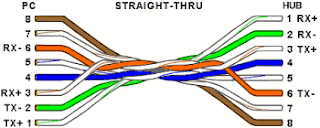
The problem encountered is when you plugged the cable, network icon indicates a limited connectivity and shows an exclamation point. It took me sometime to trouble shoot the problem, but later I found out that CAT5 cable is not crimped based on standard configuration.
The hard part in identifying the problem is that LAN cable is newly purchased so it's the least you suspect.In case you encounter similar problem described above, try to inspect the connector visually or adjust network connection properties to 10 mbps full duplex(default setup is auto), if PC established network connectivity then it's confirmed that connector was not crimped in accordance to standards.
It is important than you observe proper cable configuration when crimping new connections to ensure a problem-free network.
Standard CAT5 LAN connector configuration:
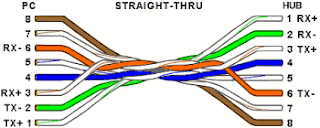
Bad CMOS Battery may cause unusual Windows problem
The units are Pentium III and a Pentium IV, both units has drained CMOS battery. The problem I encountered is that Windows XP hangs up at start up if you just bypass the CMOS bad error by pressing F1 upon turned on.It took me sometime to figure out what is the problem, I even mistaken it as a software problem, but later I discovered this thing happen if you bypass CMOS setup at startup without particularly setting up the date, I don’t really know exactly what cause it, maybe BIOS has problem interacting with Windows if date is not properly set.
I just love my work, it's full of surprises!
System restart when CD/DVD disk is inserted on the player
Have you ever encounters a system that restarts whenever you insert a CD/DVD disk on its player? If not then this solution might help you solve the problem right away.The situation is that the unit functions normally, except when you insert a disk on the player, at first you suspect that it’s a problematic OS, the CD/DVD player is problematic or the system is infected with a virus.
Before you spent hours in troubleshooting the problem, I suggest that you try replacing the power supply of your system, I have encounter a few problems of this kind that point to a problematic power supply unit(on other cases Windows hang-up or system keeps on resetting), especially if it is a not a branded one.
The explanation maybe to the problem, is that power supply unit cannot meet the needed current supply of the CD/DVD player, when it tries to initialize. That is why I mentioned on my other post regarding how valuable to spent a few bucks in purchasing a branded a power supply unit for your CPU
LAN connection is ok, but cannot browse the net
Just recently I encounter a system that cannot browse the internet. It was a tricky problem because LAN connection status is ok and it responds properly when you ping the router.The system is not infected with a virus; I even try to install another Mozilla web browser but the problem still the same. The next thing comes on my mind is that Windows has problem and that hard drive has to be reformatted to restore its internet browsing capability.
But reformatting one’s hard drive is a tedious task when you have important data and applications installed on it. So I tried to find another way to solve the problem by installing another LAN card on the system, hoping that it’s just a problematic one, and true to my suspicion the system can now access the net.
But the story did not end there, because the original LAN card device that I thought is problematic is not really problematic, I tried to remove/uninstall the LAN device on the device manager, redetect it and reload a new driver, system now browsing the internet properly. Maybe, it is just a problematic device driver that causing it all. Whatever the cause it maybe, I am happy because I was able to save the hard drive from reformatting.
A problematic PCI slot
I was installing an old but working internal MODEM card on a new Pentium 4 LGA775 CPU unit, the brand of the motherboard is an ECS with 2 PCI slot. When I installed the MODEM card on the first slot Windows did not detect it, I turned off the unit and unplugged the MODEM card and re-socket it again on the same slot, and still Windows was not able to detect the new device.I started to suspect that the MODEM card is defective considering that it was not new. And to prove my suspicion I install the MODEM card on the other PCI slot and to my surprise the device was now detected by Windows and it functions normally. My suspicion was wrong for it was cause by a problematic PCI slot.
Unusual problems in one’s PC occurs sometime, just be patient in troubleshooting a particular case, once in a while a particular PC problem came from a less expected device or software.
A LAN Cable Problem and others!
Case I
The problem show that it can browse the net normally, but it can't browse its fellow workgroup.At first its hard to suspect that its LAN connection problem but when I swap a different LAN connection everything works fine.In this case it maybe the LAN cable is problematic but it could also be the connectors,so I suggest try replacing the RJ-45 connectors first before replacing the whole cable.
Case II
Next is a system that cannot browse the network and internet but it says that your connected,basing on the situation you can say that its a software problem.But some user are less supportive if you suggest to reformat the hard drive especially if they have already loaded tons of applications in the unit, unless its the only way to restore its LAN connectivity.In this case you can use the restore utility of Windows, restoring the system to a later date that LAN is still functional might solve the problem.
Case III
I just installed a fresh OS of a P4 CPU and LAN card driver is properly installed, but says it has limited connectivity and the exclamation yellow thing appears on the LAN icon when inserted to the network.At first you may suspect its either a cable, LAN card and a software problem.In my case LAN cable was ok, Onboard LAN was also ok, what I did is remove the LAN device in the device manager and re-detect the whole thing and system now connects to the LAN properly. This solution may also applies to wireless adapter.
Until on my next post!
A defective onboard video!
Its an ECSP4M800 motherboard and it was bought almost two years ago,the system performs a POST test and base by its single beep sound plus the keyboard is responding when I press the NUM or CAPS lock button, I can tell that the system is normal . The only problem is that it has no video going to the display monitor.
I tried to install a known good monitor but the problem still the same. I install an AGP card on its AGP slot and the display comes in and tested that the unit is working fine. It was confirmed that it was a defective on board video device that is causing the problem.
Reset Button Did It Again!
Just a few days ago, again I happen to encounter a black-out CPU cause by a shorted reset button.If you troubleshoot the unit without disassembling or unplugging all front panel switches, chances are you will be mislead into believing that you have a defective motherboard.
Micro switches in CPU's accumulate dirt or stuck overtime(especially on cheaper CPU Casing) and will cause short circuit on front panel micro switches,it could be the power button or the reset button, and in this case its the reset button initiating a continuous reset of the motherboard as the CPU is turn on.
Next time when you encounter a black-out CPU, replace key components(mem,PS,processor) and still did not work, then this maybe your case.You can clean micro switches by dropping small amount of alcohol or spraying a contact cleaner on the top portion of a micro switch while repeatedly pushing the switch, if the latter still cause problem to the system you may opt to replace or just disable the particular switch.
Disabling a Write Protected BIOS Chip!

A BIOS Chip is one of the most important part of one's PC, without it a PC never works.BIOS chip seldom breaks down that's why a lot of us dont mind its function. The moment you encounter a "BIOS check sum error...." or suspect a hardware incompatibility,then you will start to remember how important BIOS is in a PC system.In such a situation the next you will think to do is to flash(replace the program) your BIOS via a utility provided by your board manufacturer.
What if your BIOS chip is write-protected?
BIOS can be write-protected via the software(by entering cmos setup) or via jumper setting on your board.But some manufacturer(refer to manual) don't provide jumper setting on their motherboard, so one option left is to write-enable it via CMOS setup,but the last solution mention above is only good if your BIOS setup is still accessible, in cases where you have a "Bootblock situation......" then it is impossible to enter your CMOS setup.
In this case your last option is to write-enable your BIOS chip directly,you have to disable the write-protect pin in order to flash your BIOS chip succesully.So, next thing you must do is to look(search the net) for the pin layout of a particular BIOS chip in order to bypass the write-protect pin.If your BIOS chip is similar to the figure shown above then you may proceed in write-enabling your BIOS.You may short it exactly as what it was shown in the figure,it will be easier to insert a thin wire in between the BIOS and the socket pin if it is socketed.
After putting a thin wire jumper on your BIOS chip you may now proceed in flashing your BIOS and it should flash successfully otherwise you wrongfully jumper your BIOS chip or has some non BIOS related problem of your motherboard.Remove the jumper after successfully flashing your BIOS chip.
Note:
This trick was successfully tested on the BIOS of a XPC Shuttle CPU, it may work on similar BIOS chip as other claim it, but don't held me responsible in case something worst happen on your motherboard.Its only a last resort solution before replacing a motherboard.If you don't want to take the risk I suggest that you try to order a BIOS replacement from your motherboard manufacturer or have it repaired to them.
Another brain buster problem!

Almost everyday in our line of work we encounter unusual problem(if not difficult),just recently I encountered a problem in a XPC Shuttle CPU which is a BIOS Boot Block situation(refer to image), it is a socket 939 with a 1GB DDR1 Corsair Mem(take note-its branded).
By looking the screen when you turn on the unit, you will say that its a corrupted BIOS(its an Award BIOS)program.Basically BIOS program in newer motherboards is divided into two blocks, these are the bootblock and the mainblock.The bootblock loads up if it will sense a damage mainblock portion of the bios.The mainblock is the one that will start when you power up your CPU.The purpose of the bootblock portion is, for you to have a chance to flash you BIOS mainblock so that your PC becomes operational again.
So to cut my story short I downloaded the specific BIOS bin of the particular model and flash the BIOS using the Award Flash utility software, everything went fine during the flashing of the new bios program, but after resetting the CPU it just came back from where I started(refer to image). I try to flash different latest version of BIOS files several times, still it does not work.
I give up troubleshooting and assumed that the BIOS chip itself maybe damage and it needs to be replace.While still looking for a BIOS chip replacement,I decided to transfer its existing memory on another system.And to my surprise the system also display an "Award Bios bootblock ..... please insert system disk......",I inserted a different memory module of the problematic PC and it works normally.
In my entire life as technical support, this is just the first time that I encounter a memory module causing a bios bootblock situation----take note---- its not just an ordinary memory module, its a popular brand.So, next time if your planning to buy a branded memory, choose the right one to avoid problems such this one.
Just a short note on another PS problem
I encounter a problem just recently that point to a problematic PS supply.The situation is that the unit turns on normally,but while inside Windows it resets intermittently. At first, I suspect of a problematic memory chip or a problematic OS but as I further isolate the problem, it point to a defective PS supply unit.If ever you encounter similar problem such as this one, try replacing the PS unit first before thinking of reformatting your hard drive.
A power supply that looks okey, but its not!
Sometimes Power Supply is sometimes overlooked when buying a new PC, and may cause headaches later in your PC computing.To give you and example, a year ago I encountered a problem that seems to point to a non-power supply related, but it turns out to be a power supply problem.Here's the situation:
A customer calls me and complained that his unit is not booting, so I went to his place and troubleshoot the unit,the first thing I did was turn off the PC, resocket the IDE cable and re-test the unit, upon testing everything works fine, so I tell him that maybe its just a matter of loose connection.
The next day he calls me again and said that the problem re-occur, so I went back again and check the unit all over again, I resocket the IDE connector again and re-test the unit, this time the hard drive is detected intermittently, so I suspect that its a harddisk problem.I even tell the customer that maybe your harddrive is ailing already.
I went to troubleshoot further, one thing I noticed during the troubleshooting process is that, there are times that the CPU unit, black's-out once in a while when harddrive is connected,but if you don't connect the harddrive, everything's fine.
Its really a very confusing problem, you can mistakingly point to a defective harddrive.Luckily I have one spare harddrive with me, so I install it on his unit,but problem still exist.
With that I now started to suspect the PS unit, so I disassemble it and check its internal components, and I found out that there are lots of bulging filter capacitors in its circuitry, which convince me that its the one that's causing the whole thing.
I tell the customer that it must be the PS unit that's causing the problem and it should be replaced.After replacing the PS unit, everythings works fine.By the way, the PS unit he is using is the generic one's(normally bundled on a new PC casing).
Generic PS unit are a little cheaper that the branded one's but if you compare its performance its difinetely worth the extra bucks you add in purchasing a branded PS unit.
No Video May Point to Wrong Bios Setting
Just a couple days ago, I encountered a desktop PC that beeps which point to a no video situation. But the problem is that the video adapter is onboard and I did not brought a separate AGP card, so I cant confirm if its the onboard video adapter that is the causing the problem.I try to trouble shoot to best of my knowledge and use my technician's instinct,when I reset the BIOS setting on the mainboard, the display was restored. I suspect that the primary vga display in the BIOS, was wrongfully set to a different device(let say PCI or AGP, when it suppose to be set on its onboard video) causing the blackout.
Next time when you encounter such a problem, try resetting its BIOS to make sure that its not a case of wrong BIOS settings.
A tricky mouse problem!
Everyday on the field as technical support professional you will always encounter unusual problem such as this one:At first the user complain that his laptop is running very slow, and suspected that it has a virus, the user opted that the harddrive be reformatted so I did backup everything and reformat the whole thing, I reload all the necessary software and drivers,on my initial test everything is working fine already.
The next day, the customer complained that he still has problem when working with Excel and Movie Maker application, so I checked the unit again and found out that when you drag an item or picture on any of the mentioned applications it wont release to the area you want it to be.Take note that the hardware and everything is working fine except of such conditions.
To avoid reformatting the HDD all over again, I tried to replace the current installed MsOffice2003 to Msoffice2007 hoping that it will solve the problem, and it did solve the problem. But the problem on the Movie Maker application still the same.
I left no choice but to reformat the HDD and load Windows all over again. After loading the OS I immediately checked the Movie Maker application if the problem still exist and to my surprise the problem still exist, so I was thinking that its a hardware problem.
By the way the user is using an external usb mouse and by first look the mouse is working fine, I was puzzled actually what causes the problem.I try to disconnect the external mouse and use the built-in touch pad of the laptop(without restarting), the problem still the same.I almost give up and ready to tell the customer that there maybe a motherboard problem that causes the whole thing, then suddenly it just pop on my mind the idea of turning on the unit without connecting the external usb mouse and
when I tested the Movie Maker application the problem disappear and I was relieved.
I troubleshoot further, I reconnect the external USB mouse (without restarting the system) the problem re-appear and when I remove it(External Mouse) the problem still exist. So after a tedious hours of troubleshooting and everything, it was confirmed that it was just a lousy problematic external mouse that cause it all.
Choosing a cheap and generic hardware parts sometimes bring us more troubles than the
branded ones.If you can shell a few bucks for the branded one, go for it.
Until Next time!
When loading a device driver!
Its already 2008 and I wish all my reader a Happy New Year!Its been a couple of months back, that I presented an actual PC problem in my blog. I will try to post more PC problems when I have the time. Here's one of them:
Just recently I encounter a problem that when you attempt to load a driver(software) of an on board sound card Windows will reset when it is about to finalize its installation.At first I thought that Windows is problematic,but later when I try to manually selected other driver which is on the same CD, the installation was successful.Therefore,I conclude that Windows was trying to load a device driver with just similar chipset of the exact sound device, causing it to malfunction during its installation.
So next time when you encounter problem similar to this one , make sure to try this procedure first before thinking of something else, it will surely save time. Happy Weekend!
Sign of an ailing harddrive!
More often on the field we encounter unusual problems, one problem I just encounter a couple months ago is an ailing 40GB HDD.Actually,the hard drive is working fine, no bad sector etc... only there are times that the hard disk can not be detected by the system BIOS and that you have to re-socket the IDE cable to be detected again by the system, sometime the partition get corrupted and that you have to re-format and re-load everything.
At first you have to suspect the IDE cable or being infected by a virus,but as the problem keeps coming back you have to start thinking that something wrong with the hard disk.
The strange thing here is that when you reformat the disk or check with a utility program, everything is fine. Only to encounter the problem after a month or so of operation.
Next time when you encounter similar problem such as this one, try replacing your existing hard disk with a different or new one.It will probably solve the problem.
Happy Weekend!
Just a short note!
Just a couple of days ago I encountered a problem from a CPU that keeps on rebooting after 1o or 15 minutes of use and the culprit is a dirty edge of its memory card module. So next time if you encounter similar case, clean the memory card edge first, before suspecting a software or a hardware problem. It may save you a lot of time in your troubleshootingA no-power NTC Monitor!

Problem Encountered: No Power
Service Done:Check fuse and power regulator transistor at primary of power suppyly section, I found out that everything is ok. I check the horizontal power transistor(supply signal to flyback transformer), it is busted(shorted).I remove the defective transistor from the pcb and test the unit again, the power is now restored. In this case, power was pulled down by the short circuit created by the transistor when still connected in the circuit. After replacing the defective transistor(Part no:C5521), monitor now funtions normally.
Take Note: When troubleshooting a particular no-power monitor unit (any screen size), make sure to check the horizontal transistor or disconnect your flyback out of the monitor circuitry first, before testing other components of your monitor.A shorted flyback or power transistor will pulled down the power of your monitor to zero thereby creating a no-power situation.In this way it will shorten the troubleshooting process, in case you have a defective flyback or horizontal transistor.
So thats all for this week! Happy weekend to all!
